I wanted to play Unturned 3.0 with my brothers, but they were in another state. I attempted to host the server portion of the game on my spare laptop on the shelf. It worked fine for me, but anyone connected outside my LAN experienced enough lag to make it un-playable. This was because my current upload speed is 0.2Mbps, yep, good times.
Then I remembered that I have a t2.micro Windows Server Instance on my AWS account, and bonus, it’s in the free tier so it doesn’t cost anything. So I logged on to AWS, booted up the server, downloaded Steam, installed Unturned, configured the game server, realised I had to give it an elastic IP, created a new security group with the required open ports, and hey presto! A game server in the cloud on a fast connection for anyone to join (anyone who has the password that is).
Anyone else play Unturned?

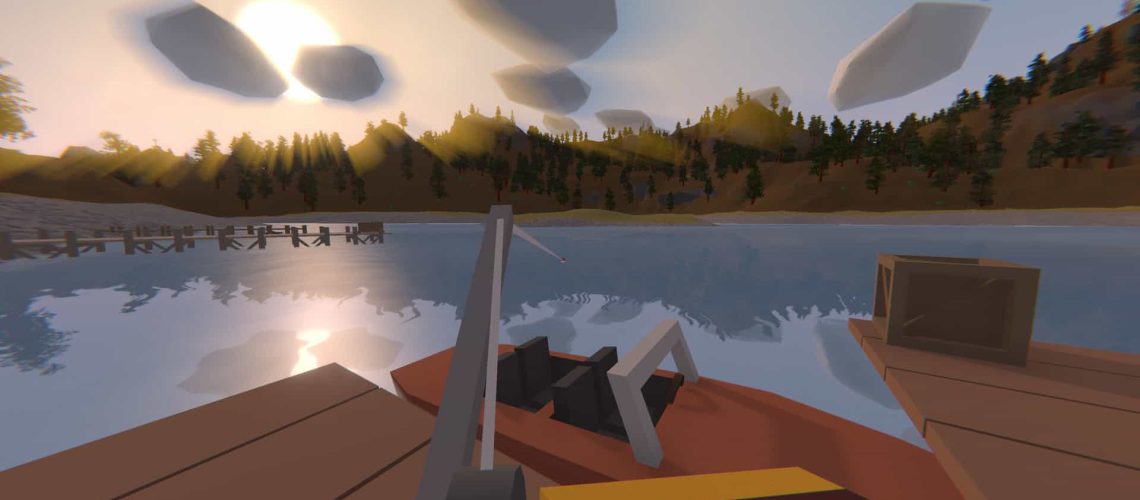
9 Responses
Yo I play Unturned and Would be interested to see how well an Amazon Server performs for game servers. What’s you steam id?
Hey Man, Sent you an email with details.
Have been trying to do this exact thing, however, I’ve run into some issues with opening up the proper port(s) for the server to function within AWS. Any advice?
Here’s the Security Group I created and added the server to.
http://imgur.com/M6NPgE1
See how you go with that, and feel free to come back if you’re still not there yet.
Still no luck. I’m not sure if the issue is the ports, or the IP at this point.
Did you setup an elastic IP, assign it to the server, and then stop and start the server?
Alternatively it might be the windows firewall.
Hey, I’m trying to set up a public unturned server on AWS EC2 instance.
I can create the server and setup unturned but my server is not visible on the list of servers for unturned.
Assume its a network config but can’t find anything
Hey Jojo,
Have you added the firewall rules tot eh AWS Security group?
http://imgur.com/M6NPgE1
Here’s another guide
https://steamcommunity.com/sharedfiles/filedetails/?id=655664188